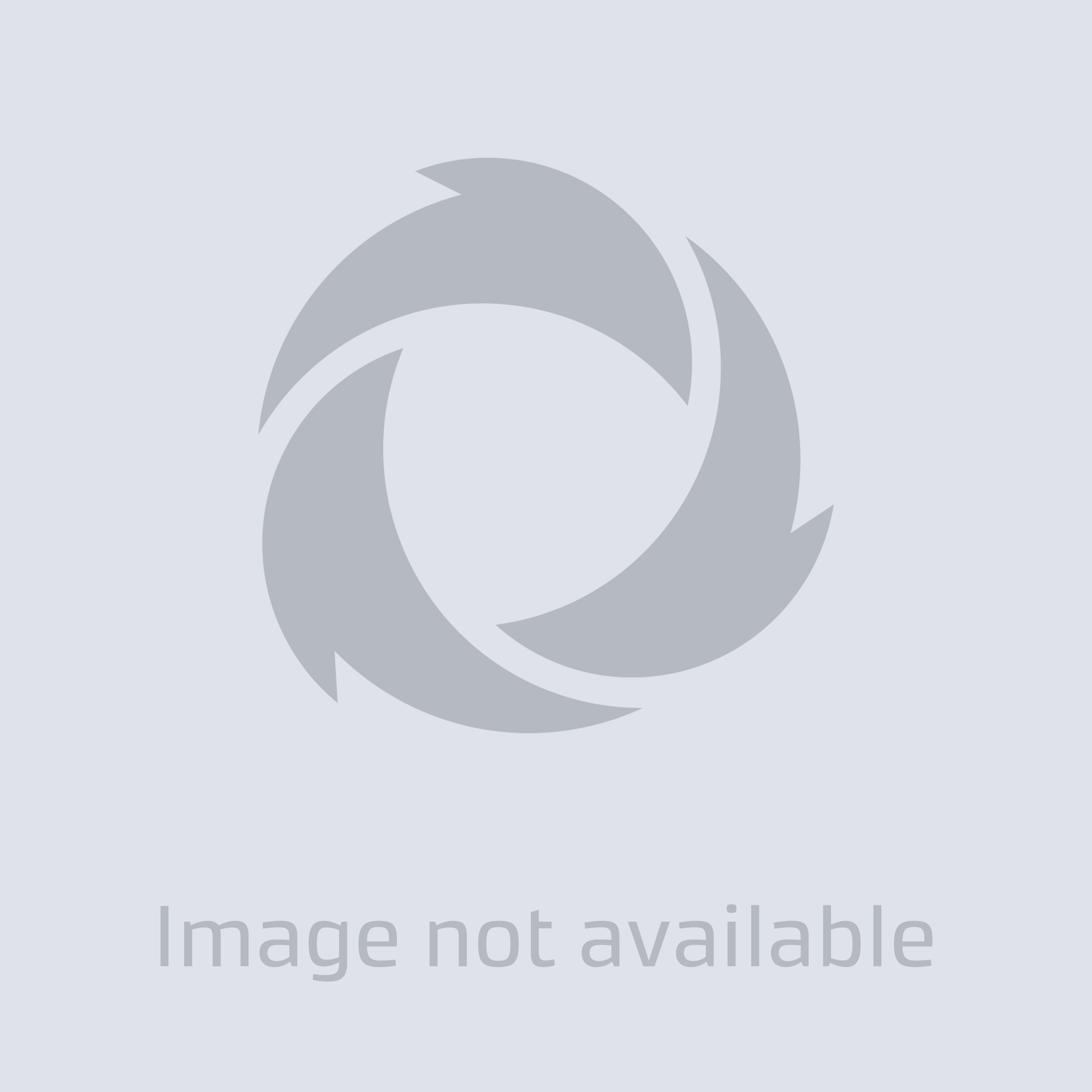BOSCH REXROTH
R911345264
$261.47 USD
- BOSCH REXROTH
- Material:R911345264
- Model:SWA-IWORKS-ML*-14VRS-D0-DVD**-SAFELOGIC
Quantity in stock: 0
The Bosch Rexroth SWA-IWORKS-ML*-14VRS-D0-DVD**-SAFELOGIC (R911345264) is a comprehensive software solution designed to streamline and simplify the commissioning of PLC-based automation and drive systems. This advanced toolset, built on the robust CoDeSys V platform, provides a uniform and intuitive environment for project planning and execution. With IndraWorks, users gain quick and transparent access to all functions and system data pertinent to their automation components. The software ensures continuous operation by leveraging current Windows technologies, enhancing reliability and compatibility across various systems. It also features extensive wizards that guide users through the project planning stages for controls, drives, and peripherals, making it an ideal choice for engineers looking to optimize their workflow. The integration of these wizards into the software environment not only saves time but also reduces the potential for errors during setup. IndraWorks is particularly well-suited for applications requiring precise control over complex machinery and systems. Its user-friendly interface allows for efficient management of automation projects from start to finish. The software's capabilities extend to maintaining consistent performance standards while providing a scalable approach to system configuration and maintenance. Users can expect a seamless experience with high-level functionality that supports the full spectrum of their automation needs.
IndraWorks allows you to tackle all PLC-based automation and drive commissioning tasks in a uniform and intuitively operable software environment. All of the basic tools required, including the homogeneously integrated CoDeSys V3, are available on a continuous basis. As a user, you benefit from quick and transparent access to all the functions and system data of the automation components. IndraWorks offers continuous operation based on current Windows technologies and extensive wizards for the project planning of controls, drives, and peripherals.
IndraWorks variant
|
Type |
IndraDrive | MTX | MLC | MLD | ILC | IndraLogic L/V 1) | |
|
IndraWorks ML |
● | - | ● | ● | ● | ● | |
|
IndraWorks MTX |
● | ● | - | ● | ● | ● | |
|
IndraWorks MLD |
● | - | - | ● | - | - | |
|
IndraWorks D |
● | - | - | - | - | - | |
|
IndraWorks Ds |
● | - | - | - | - | - | |
| 1) | Up to and including IndraWorks 12VRS |
Basic functions
|
Type |
IndraDrive | MTX | MLC | MLD | ILC | IndraLogic L/V 1) | ||
|
Operating system support |
Windows XP |
● | ● | ● | ● | ● | ● | |
|
Windows 7 |
● | ● | ● | ● | ● | ● | ||
|
Multilinguality of framework |
● | ● | ● | ● | ● | ● | ||
|
Multilinguality of projects |
- | ● | ● | ● | ● | ● | ||
|
Export/import of texts of the PLC projects |
- | ● | ● | ● | ● | ● | ||
|
Firmware administration |
● | ● | ● | ● | ● | ● | ||
|
Deactivating/parking drives in the project |
● | ● | ● | ● | ● | ● | ||
|
Automatic scan of drives and I/O |
● | ● | ● | ● | ● | ● | ||
|
Online/offline switching |
● | ● | ● | ● | ● | ● | ||
|
Automatic system monitoring |
Display of messages and errors |
- | ● | ● | ● | ● | ● | |
|
Project comparison |
- | ● | ● | ● | ● | ● | ||
|
Online change |
- | ● | ● | ● | ● | ● | ||
|
Search/replace |
- | ● | ● | ● | ● | ● | ||
|
Cross references |
- | ● | ● | ● | ● | ● | ||
|
Call tree |
● | ● | ● | ● | ● | ● | ||
|
Log file |
● | ● | ● | ● | ● | ● | ||
|
Integration of 3rd-party commissioning tools via FDT/DTM |
- | ● | ● 2) | ● | ● | - | ||
| 1) | Up to and including IndraWorks 12VRS |
| 2) | Not up to and including MLC 04VRS |
Working with version control (VCS) – software option
|
Type |
IndraDrive | MTX | MLC | MLD | ILC | IndraLogic L/V 1) | ||
|
Supported VCS systems |
Subversion |
- | ● | ● 2) | - | - | - | |
|
Microsoft Visual Source Safe |
- | ● | ● 2) | - | ● | - | ||
|
Object check-in/check-out |
- | ● | ● 2) | - | ● | - | ||
|
Hijack of objects |
- | ● | ● 2) | - | ● | - | ||
|
Object comparison |
Device, POE, function block, library, visualization |
- | ● | ● 2) | - | ● | - | |
|
Undo functions |
- | ● | ● 2) | - | ● | - | ||
|
Update working copy |
- | ● | ● 2) | - | ● | - | ||
|
Show version history |
- | ● | ● 2) | - | ● | - | ||
|
Show versioned elements |
- | ● | ● 2) | - | ● | - | ||
| 1) | Up to and including IndraWorks 12VRS |
| 2) | Not up to and including MLC 04VRS |
Configuration and project planning
|
Type |
IndraDrive | MTX | MLC | MLD | ILC | IndraLogic L/V 1) | ||
|
System configurator |
- | ● | ● | ● | ● | ● | ||
|
Device library for controls, visualization, peripherals |
● | ● | ● | ● | ● | ● | ||
|
Commissioning wizards |
● | ● | ● | ● | ● | ● | ||
|
Project navigator |
● | ● | ● | ● | ● | ● | ||
|
I/O configurator |
● | ● | ● | ● | ● | ● | ||
|
Fieldbus configurator |
● | ● | ● | ● | ● | ● | ||
|
Axis configurator |
Real axes |
● | ● | ● | ● | ● | - | |
|
Virtual axes |
- | ● | ● | ● | ● | - | ||
|
Encoder axes |
- | - | ● | ● | ● | - | ||
|
Link axes |
- | - | ● | ● | - | - | ||
|
Controller axes |
- | - | ● | - | - | - | ||
|
Drive configurator |
● | ● | ● | ● | ● | ● | ||
|
Project archiving |
● | ● | ● | ● | ● | ● | ||
|
Parameter monitoring of controls and drives |
● | ● | ● | ● | ● | ● | ||
|
Offline parameterization of controls and drives |
● | ● | ● | ● | ● | ● | ||
|
FlexProfile configurator |
● | - | ● | - | ● | - | ||
|
Cam editor |
○ | - | ○ | ○ | ○ | - | ||
|
Kinematics (robot control) |
Configuration of standard kinematics |
- | - | ● | - | - | - | |
|
Definition of user-specific kinematics |
- | - | ● | - | - | - | ||
|
Integrated RCL editor |
- | - | ● | - | - | - | ||
|
Extended project handling |
● | ● | ● | ● | ● | ● | ||
| 1) | Up to and including IndraWorks 12VRS |
PLC programming
|
Type |
IndraDrive | MTX | MLC | MLD | ILC | IndraLogic L/V 1) | ||
|
Graphic editors |
||||||||
|
SFC sequential function chart |
- | ● | ● | ● | ● | ● | ||
|
Time monitoring per step |
- | ● | ● | ● | ● | ● | ||
|
Error analysis |
- | ● | ● | ● | ● | ● | ||
|
Control flags |
- | ● | ● | ● | ● | ● | ||
|
LD ladder diagram |
- | ● | ● | ● | ● | ● | ||
|
FUP function plan |
- | ● | ● | ● | ● | ● | ||
|
CFC free-graphic function plan |
Auto-routing of connections |
- | ● | ● | ● | ● | ● | |
|
Possibility of macros to structure large networks |
- | ● | ● | ● | ● | ● | ||
|
Text editors |
||||||||
|
IL instruction list |
- | ● | ● | ● | ● | ● | ||
|
ST structured text |
- | ● | ● | ● | ● | ● | ||
|
Sequential programming in ST code |
- | - | ● | - | - | - | ||
|
RCL - Robot-Control-Language |
- | - | ● | - | - | - | ||
|
Language elements |
||||||||
|
Operators |
Acc. to IEC 61131-3 |
- | ● | ● | ● | ● | ● | |
|
Operands |
Constants, variables, addresses, functions |
- | ● | ● | ● | ● | ● | |
|
Bit access |
- | ● | ● | ● | ● | ● | ||
|
Typecast pointer |
- | ● | ● | ● | ● | ● | ||
|
Object-oriented language extensions |
- | ● | ● 2) | ● | ● | - | ||
|
Data types |
||||||||
|
Standard acc. to IEC 61131-3 |
Incl. LREAL |
- | ● | ● | ● | ● | ● | |
|
User-defined |
Arrays, structures, enumeration, alias, pointer |
- | ● | ● | ● | ● | ● | |
|
Robot Control |
POINT, JC_POINT, BELT, TEXT, ARRAY, WC_FRAME, FILE |
- | - | ● | - | - | - | |
|
Special editor features |
||||||||
|
Syntax coloring |
- | ● | ● | ● | ● | ● | ||
|
Semantic coloring |
- | ● | ● | ● | ● | ● | ||
|
Multiple undo/redo |
- | ● | ● | ● | ● | ● | ||
|
Context-sensitive input aid |
- | ● | ● | ● | ● | ● | ||
|
Context-sensitive menus |
- | ● | ● | ● | ● | ● | ||
|
Auto-declaration with type identification |
- | ● | ● | ● | ● | ● | ||
|
Name spaces |
- | ● | ● | ● | ● | ● | ||
|
Auto-complete (IntelliSense) |
For structures, functions, function modules |
- | ● | ● | ● | ● | ● | |
|
Pre-compile |
For constant syntax check |
- | ● | ● | ● | ● | ● | |
|
Folding |
Show/hide of program blocks and structures |
- | ● | ● | ● | ● | ● | |
|
Advanced search/replace |
- | ● | ● | ● | ● | ● | ||
|
Smart coding |
Auto-complete and auto format |
- | ● | ● | ● | ● | ● | |
|
Library management |
||||||||
|
License management |
- | ● | ● 2) | ▼ | ● | - | ||
|
Managed libraries |
Multiple library versions in a project |
- | ● | ● 2) | ▼ | ● | - | |
|
Libraries (selection) |
||||||||
|
Base libraries |
System functions |
- | ● | ● | ● | ● | ● | |
|
Communication |
- | ● | ● | ● | ● | ● | ||
|
PLCopen |
- | ● | ● | ● | ● | ● | ||
|
Data handling |
- | ● | ● | ● | ● | ● | ||
|
Diagnostics |
- | ● | ● | ● | ● | ● | ||
|
Axis interface |
- | ● | ● | ● | ● | - | ||
|
Technology libraries |
Kinematics |
- | - | ● | - | ● | - | |
|
Gantry axes |
- | - | ● | ○ | ● | - | ||
|
Probe evaluation |
- | - | ● | ● | ● | - | ||
|
Programmable limit switch |
- | - | ● | - | ● | - | ||
|
PID controller |
- | - | ● | ▼ | ● | ● | ||
|
Temperature controller |
- | - | ● | ▼ | ● | ● | ||
|
Hydraulic functions |
- | - | ● | - | - | - | ||
|
Technology libraries (industries) |
Register control Basic |
- | - | ● | ○ | - | - | |
|
Register control ADVANCED |
- | - | ○ | ○ | - | - | ||
|
Register control Extended |
- | - | ○ | - | - | - | ||
|
Tension controller - 1 axis |
- | - | ● | ○ | - | - | ||
|
Tension controller - 8 axes |
- | - | ○ | - | - | - | ||
|
Cross-cutters |
- | - | ● | ○ | - | - | ||
|
Loop control |
- | - | ● | - | - | - | ||
|
Flying shear |
- | - | ● | ○ | - | - | ||
|
Smart Belt/Magic Belt |
- | - | ● | ○ | - | - | ||
|
Magic Belt |
- | - | ● | - | - | - | ||
|
Crank/toggle kinematics |
- | - | ● | ○ | - | - | ||
|
Winder and dancer control |
- | - | ● | ○ | - | - | ||
|
Programming aids |
||||||||
|
Offline programming |
- | ● | ● | ● | ● | ● | ||
|
Automatic variables declaration of the system components |
- | ● | ● | ● | ● | ● | ||
|
Structures for access to axis data |
- | ● | ● | ● | ● | ● | ||
|
AXIS_REF |
Reference to axis data |
- | ● | ● | ● | ● | - | |
|
ML_AXISDATA |
Direct access to axis data |
- | - | ● | ● | ● | - | |
|
Generic Application Template |
||||||||
|
Automatic code generation |
Program structure |
- | - | ● 2) | ● | ● | - | |
|
Error handling |
- | - | ● 2) | ● | ● | - | ||
|
Separation of program framework and user code possible |
- | - | ● 2) | - | - | - | ||
|
Wizard-supported creation, editing, deletion of |
Modes of operation |
- | - | ● 2) | ● | ● | - | |
|
Operating status |
- | - | ● 2) | ● | ● | - | ||
|
Modules |
- | - | ● 2) | ● | - | - | ||
|
Axes |
- | - | ● 2) | ● | ● | - | ||
|
Visualization |
- | - | ● 2) | - | ● | - | ||
|
Online debugging and commissioning |
||||||||
|
Type |
IndraDrive | MTX | MLC | MLD | ILC | IndraLogic L/V 1) | ||
|
Diagnostics |
||||||||
|
Real-time logic analyzer |
- | ● | ● | ● | ● | ● | ||
|
Oscilloscope function |
Graphic output with zoom function |
● | ● | ● | ● | ● | ● | |
|
Display of signal values of drives |
● | ● | ● | ● | ● | ● | ||
|
Scaling |
● | ● | ● | ● | ● | ● | ||
|
Measuring with/without trigger |
● | ● | ● | ● | ● | ● | ||
|
Circular shape test |
- | ● | - | - | - | - | ||
|
NC analyzer |
- | ● | - | - | - | - | ||
|
Action recorder MTX acr |
- | ● | - | - | - | - | ||
|
Clock time analysis MTX cta |
- | ● | - | - | - | - | ||
|
Debugging |
||||||||
|
Monitoring of variables |
Trace |
● | ● | ● | ● | ● | ● | |
|
Forcing of variables and variable sets |
● | ● | ● | ● | ● | ● | ||
|
Power flow |
Sequential check |
- | ● | ● | ● | ● | ● | |
|
Online exchange of function blocks |
- | ● | ● | ● | ● | ● | ||
|
Offline simulation of PLC variables |
- | ● | ● | ● | ● | ● | ||
|
Parameter monitor |
● | ● | ● | ● | ● | ● | ||
|
Writing of variables |
● | ● | ● | ● | ● | ● | ||
|
Breakpoint |
- | ● | ● | ● | ● | ● | ||
|
Single step operation |
- | ● | ● | ● | ● | ● | ||
|
Single cycle operation |
- | ● | ● | ● | ● | ● | ||
|
Flow control |
- | ● | ● | ● | ● | ● | ||
| 1) | Up to and including IndraWorks 12VRS |
| 2) | Not up to and including MLC 04VRS |
HMI project planning
|
Type |
IndraDrive | MTX | MLC | MLD | ILC | IndraLogic L/V 1) | ||
|
WinStudio Lite |
500 variables |
- | ● | ● | - | ● | ● | |
|
WinStudio 1.5 k |
1,500 variables |
- | ○ | ○ | ○ | ○ | ○ | |
|
WinStudio 4 k |
4,000 variables |
- | ○ | ○ | ○ | ○ | ○ | |
|
WinStudio 64 k |
64,000 variables |
- | ○ | ○ | ○ | ○ | ○ | |
|
WinStudio 512 k |
512,000 variables |
- | ○ | ○ | ○ | ○ | ○ | |
|
VI-Composer |
○ | ○ | ○ | ○ | ○ | ○ | ||
| 1) | Up to and including IndraWorks 12VRS |
Simulation
|
Type |
IndraDrive | MTX | MLC | MLD | ILC | IndraLogic L/V 1) | ||
|
Software MTX workstation |
PLC emulation |
- | ● | - | - | - | - | |
|
NC emulation |
- | ● | - | - | - | - | ||
|
3D offline simulation |
Of the workpiece processing of NC parts programs |
- | ○ | - | - | - | - | |
|
IndraWorks view 3D |
3-D machines volume simulation incl. process connection |
- | ○ | - | - | - | - | |
|
IndraWorks machine simulator |
SIL/HiL periphery simulation |
- | ○ | - | - | - | - | |
| 1) | Up to and including IndraWorks 12VRS |
|
• Standard |
|
○ Option |
|
▼ In preparation |
|
▼ In preparation |
Function toolkits
Tools for extending the standard functionality

Function toolkits
Tools for extending the standard functionality
Accelerated implementation of complex tasks Seamless integration of advanced machine functions Extensive libraries for acceleration of the programming Optimized workflow thanks to additional engineering interfaces Modular engineering through versioningSoftware tool
IndraWorks Operation

Software tool
IndraWorks Operation
Pre-defined user interface including header, operating areas, user management and more Application-specific upgradeability via the dialog-box planning in IndraWorks Engineering Integration of customer-specific applications such as ActiveX or .NET Controls Consistent data storage - PLC, Motion and HMI in one project Integrated diagnosis for control and drive messagesIndraWorks 13VRS
IndraWorks 14VRS
Software tool
WinStudio

Software tool
WinStudio
Easy project planning of the system visualization Auto-screen scaling Clear selection of objects by using the Project Explorer Dynamic generation of web pages Project planning without knowledge of high-level languagesReference
Reference
Software tool
CamBuilder

Software tool
CamBuilder
Simple generation of cams with the help of graphic objects Utilization of motion laws according to VDI 2143 Switching between standardized and evaluated views Import/export functionality with various formats Zoom functionalityApplication description
Software tool
VI-Composer

Software tool
VI-Composer
Language management of the application Project and firmware download Definition of free menu structures Font editor for creating your own character setsCNC

CNC
Control units

Control units
Individual solutions for standard to high-end applications Open interfaces for universal application Integrated safety technologySpare parts and repair
CAD Download
Motion Control system, based on drive system IndraDrive
MLD

Motion Control system, based on drive system IndraDrive
MLD
Certified safety technology Drive-integrated Motion Control acc. to IEC 61131-3 Electronic synchronization of up to 10 servo-axes Intuitive engineering thanks to the IndraWorks software framework Optional technology and communication interfacesApplication description
Documentation MLD, 13VRS